Macquarie Street building temporarily closed for refurbishment. Read more
Sport Collections
- State Library of NSW
- Research Guides
- Australasian
- Sport Collections
- Searching the online catalogue
Aboriginal and Torres Strait Islander visitors are kindly advised that this website includes images, sounds and names of people who have passed.
All users should be aware that some topics or historical content may be culturally sensitive, offensive or distressing, and that some images may contain nudity or are of people not yet identified. Certain words, terms or descriptions may reflect the author's/creator's attitude or that of the period in which they were written, but are now considered inappropriate in today's context.
Key to library resources
 |
Log in as a Library member (NSW residents only) or visit the Library |
 |
Visit the Library |
 |
Freely accessible eresource |
Searching the online catalogue
The first step in accessing any item from the Library’s collection, is to search the online catalogue.
The catalogue lists the Library’s entire collection of over 6 million items. NSW residents can also use the catalogue to access millions more online resources such as books, journal articles and reports.
Basic searching
Once you have opened the catalogue, you are presented with an option of entering a search term and clicking on the ‘Search’ icon. This will search everything accessible throughout the Library, including online resources and collection items.
A basic search for the word ‘sport’ will retrieve over 450,000 pages of results, with over 9 million individual catalogue records:

Under the ‘Access’ filter box on the right of the search screen, you will notice that the majority of these records are listed as being ‘Online’. This means that, along with any State Library collection material which is digitised and available to view on the catalogue, this basic search has retrieved articles available through our eResources — our collection of databases and other online resources.
If you wished to restrict your search to only material physically held by the Library, selecting ‘For use in the Library’ will filter your search.

Now that we’ve covered the basics, let’s refine this search further:
Basic Search Filters
Fields
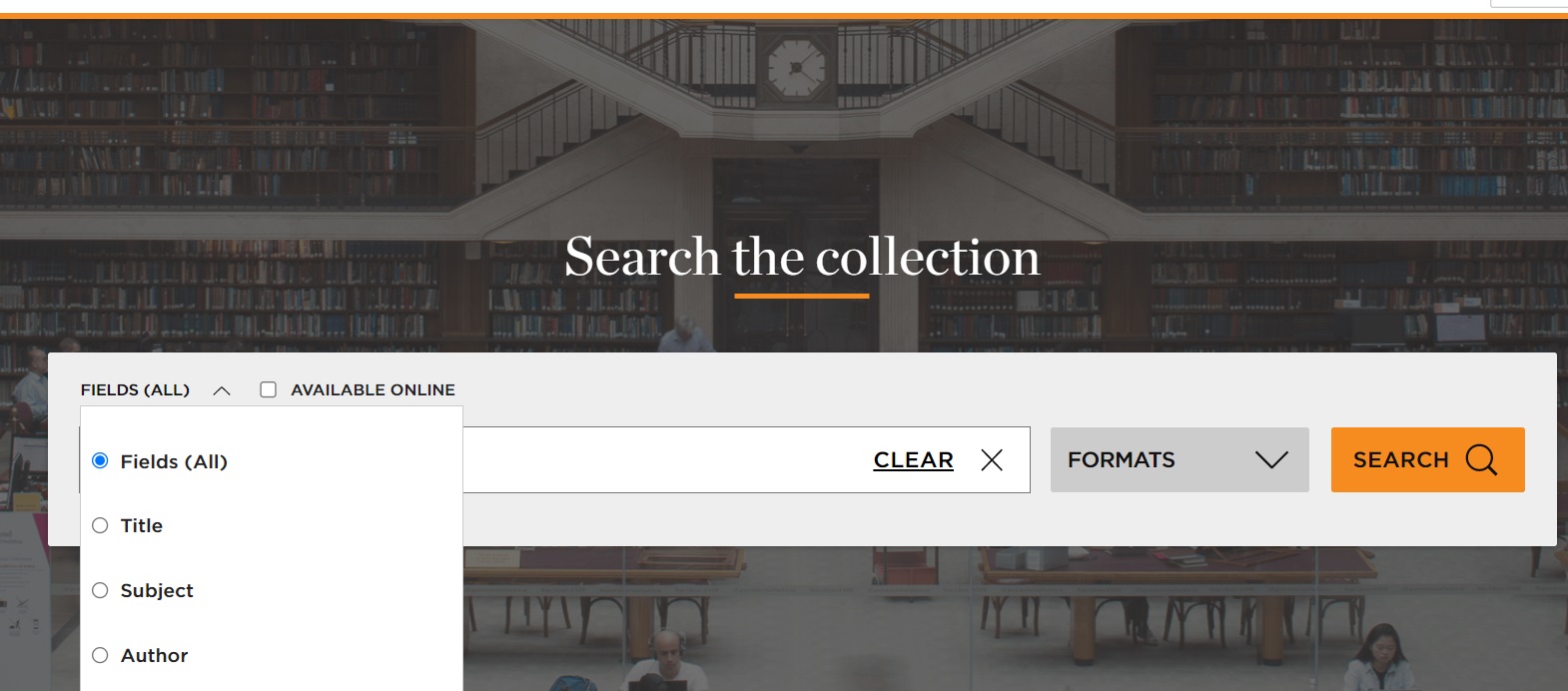
Use the ‘Fields’ filter to refine your search results based on where your search term appears. For instance, if we start with the basic search of ‘sport’ and use the fields filter to restrict results to records with the word sport in the title, our search is filtered down to about one third the number of search results compared with an unfiltered search.
Formats

Use the ‘Formats’ filter to restrict your search to a certain type of record. For instance, if you are interested in books about sport, select ‘Books’. This will restrict your search only to items catalogued as books, whether physical copies held in the libraries or titles available as ebooks.
Dates

Use the date filter to restrict your search to items published in a specific period of time. For instance, enter the current year in the box labelled ‘To’, and 10 years earlier in the box labelled ‘From’ to retrieve only items published in the last 10 years.
Available online

The ‘Available Online’ filter restricts your search to material that can be viewed online. This refers to eResources and digitised State Library of NSW collection material.
Requesting items
- You can request access to any Library collection item online. For original material such as images, artwork and manuscripts, the best way to do this is to complete an Ask A Librarian request form.
- You can request many of the items in our printed collection online through the Library catalogue. The first step is to log in, using the button at the top right of the catalogue home page. You will be asked to enter your Library card number and password.
- If you are unsure of your password, you can call the Library during business hours, complete an Ask a Librarian request form, or see staff at the desk when you visit.
- Once you have logged in, find an item you wish to request and select it from the results page. If it is possible to request it online, you will see a ‘Request Title’ button appear to the right of the catalogue record. Simply press this button and confirm your request, and we will retrieve it for you.
- For periodicals and other multi-volume items, there may be an additional step of selecting which volume you would like to view. In place of the ‘Request Title’ button, you will see an option to ‘Show item(s) details’. Selecting this button will allow you to request individual volumes of the periodical you wish to access.
- Not all our serials can be requested through the catalogue. If you are unable to complete a request online, speak to staff at the Library, call the Library during business hours, or for an advance request complete an Ask a Librarian request form.
Joining the Library
Your State Library of NSW card is your key to requesting items from the collection to view at the Library.
For NSW residents, a Library card number will also provide access to our extensive collection of online databases.
Join now
Search tip: Broad vs Narrow
It is important to be specific when searching to get the best results. Get too specific, however, and you may miss some useful collection items.
If, for example, you wish to research the career of Cameron Lillicrap, former Australian Rugby Union prop and member of the Wallabies’ 1984 Grand Slam-winning squad, a search for Cameron Lillicrap will retrieve 0 results. A phrase search for ‘Rugby Union’ will retrieve over 125,000 results.
The best search strategy lies somewhere in between. For example:
- ‘Wallabies’ AND ‘rugby union’: 5000+ results
- ‘Wallabies’ AND ‘test matches’: 995 results
- ‘Wallabies’ AND ‘grand slam’ AND ‘1984’: 122 results
- Subject search: ‘Rugby Union Football Australia’: 46 results
- ‘Australian rugby union players’ AND (1985-2021) AND (For use in the library): 26 results
Now, you have a manageable set of results, with some potentially useful material to request and search through for reference to Lillicrap.
